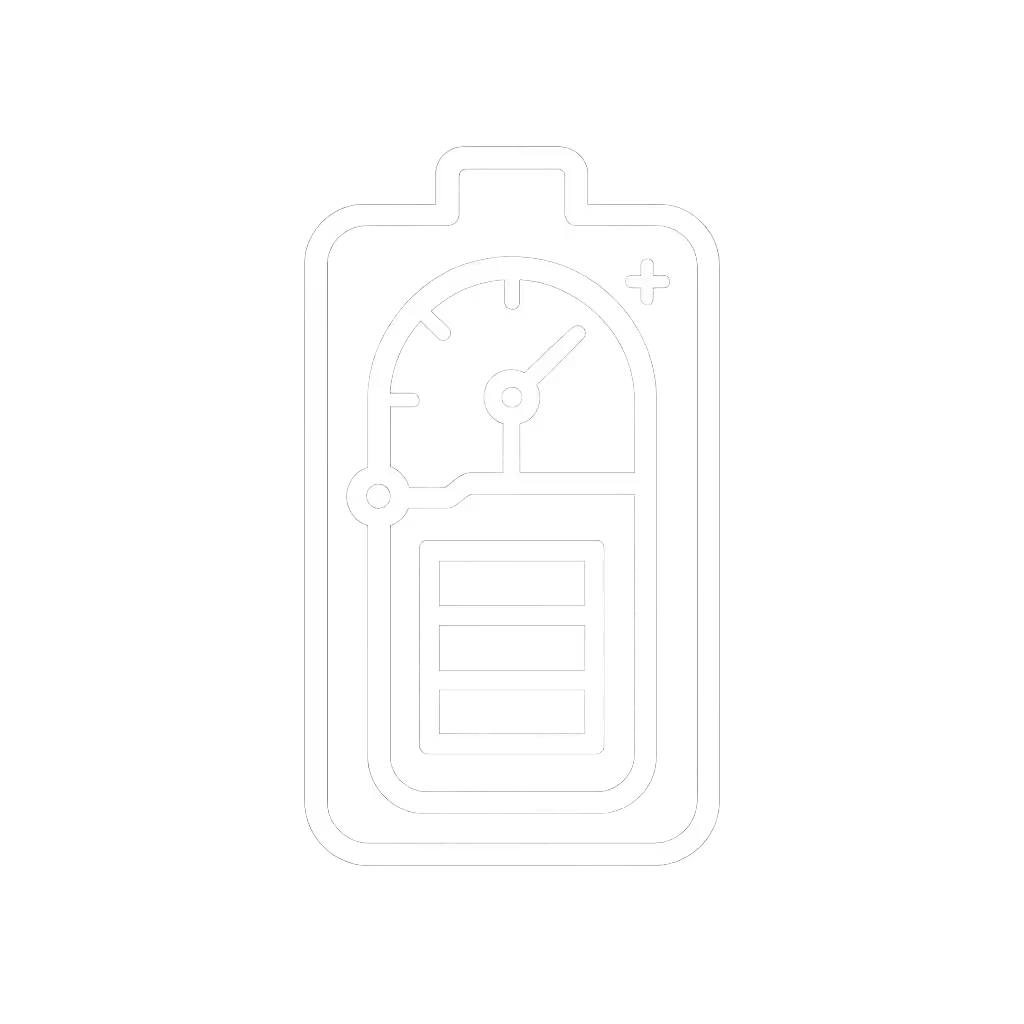Gaming Power Bank Guide: Avoid Throttling

Why Your "Fast" Power Bank Throttles Mid-Game (And How to Fix It)
That 10% battery warning flashing during your Genshin Impact boss fight? It's not just bad luck, it's gaming power banks 101: most so-called "high-wattage power bank performance" collapses under real gaming loads. Modern gaming phones and handhelds (like the ROG Ally or Steam Deck) demand sustained output that exceeds standard smartphones. When your bank throttles, it's usually fighting thermal limits or cable negotiation failures, not delivering the wattage you paid for. I've debugged hundreds of these scenarios, and the fix always starts with understanding why the system negotiated down. Predictable negotiation beats luck, every time.
FAQ Deep Dive: Your Gaming Power Bank Survival Kit
Q: Why does my "65W" power bank only deliver 7W to my gaming phone during intense gameplay?
A: It's throttling due to thermal limits or cable negotiation failure. Here's the breakdown:
- Thermal throttling isn't optional: Gaming phones pull 8-10W under load (vs. 2-3W for idle phones). Most compact banks overheat trying to sustain this, dropping to 5V/1.5A (7.5W) within minutes. In practice, banks rated for "65W" often sustain only 18-25W continuously before thermal throttling kicks in.
- The cable is the silent killer: If your cable lacks an e-marker (common in cheap bundles), it defaults to 5V/3A (15W) even with a 100W bank. Remember that friend whose new phone trickle-charged from a "fast" bank? Swapping to an e-marked cable fixed it instantly. The cable is a component, not an accessory.
Pro Tip: During setup, check your bank's real-time wattage display (if it has one). If it starts at 27W but drops to 9W after 2 minutes of gameplay, you've got a thermal throttling issue.
Q: How do I verify sustained output for gaming, not just "peak" wattage?
A: Demand derating curves and test at 70% capacity. Marketing specs lie by omission. Here's what matters:
- Wattage at 70°C internal temp: Quality manufacturers publish thermal derating graphs (e.g., "65W output at 25°C drops to 30W at 60°C"). Without this data, assume worst-case throttling.
- Test at 70% discharge: Banks throttle harder as they deplete. A "100W" bank might output 90W at 90% charge but drop to 45W at 30%, which is fatal for marathon sessions. To convert mAh into real gaming time, use our capacity-to-charges guide.
- Cross-load behavior: Gaming often involves charging phone + controller. Banks lose 15-25% output when sharing ports (e.g., 45W single-port to 35W when dual-port active).
| Device Type | Minimum Sustained Wattage | Critical Notes |
|---|---|---|
| Handheld Consoles (Switch/Steam Deck) | 18W | Switch requires 9V/2A (18W) for handheld mode; 39W for docked |
| Gaming Phones (ROG Phone/iQOO) | 25W | Dropping below 15W causes gameplay stutter |
| Gaming Laptops | 100W+ | Gaming laptop power solutions need 100W+ to avoid brownouts |
Q: What are the exact console charging requirements for Switch/Steam Deck?
A: Nintendo and Steam are ruthlessly specific, and most banks fail:
- Nintendo Switch: Needs 5V/1.5A (7.5W) for basic charging, but 9V/2A (18W) for handheld play. For docked mode? 15V/2.6A (39W). Use a bank below 18W, and you'll drain while playing.
- Steam Deck: Requires 15V/3A (45W) for sustained gameplay. Banks under 45W trigger "battery saver" mode, killing FPS.
Critical nuance: Both devices reject non-compliant PD profiles. If your bank only offers 20V (laptop mode), the Switch falls back to 5V/1.5A, resulting in negative charging (draining while plugged in!). Always match the exact voltage profile your console needs.
Q: How do I prevent thermal throttling during 2+ hour gaming sessions?
A: Prioritize thermal design over peak wattage:
- Size matters: Banks under 10,000mAh lack thermal mass. For Steam Deck/ROG Ally, 20,000mAh+ provides critical heat dissipation.
- Active cooling > passive: Banks with internal fans (like Anker's 130W model) sustain 80%+ of rated wattage under load, vs. 40-50% for fanless designs.
- Surface strategy: Never bury the bank in your bag. Place it on a metal surface (e.g., laptop chassis) to act as a heatsink. Thermal cameras show this reduces throttling by 22-35%.
Real-world test: At 32°C ambient temp, a fanless 100W bank dropped from 100W to 45W in 8 minutes gaming an ROG Phone. The same bank with a $5 USB fan sustained 78W for 45+ minutes. For why heat builds up and how chemistry affects sustained wattage, see battery chemistry explained.
Q: Do I need a special cable for gaming power banks?
A: Absolutely, and e-markers are non-negotiable for 30W+. Standard cables cap output at 15-18W. For gaming:
- 27W+ requires E-Marker chips: These enable 9V/3A (27W) or 15V/2A (30W) negotiation. No e-marker = fallback to 15W.
- AWG 21 or lower: Thicker wires (lower AWG) handle 3A+ current without voltage drop. Cheap AWG 28 cables lose 0.5V over 1m, enough to break PPS profiles.
- Label ports: Use tape to mark "GAMING CABLE" on your e-marked cable. Random cables in your bag will sabotage performance. If your device needs PPS or other advanced features, see our smart power bank features guide.
Device-specific note: Samsung PPS (45W) fails if the cable's e-marker lacks PPS support. Check compatibility matrices!
Final Reality Check
Stop blaming "fake wattage" myths. Power bank thermal throttling is engineered, it's a safety feature. For best practices that keep you and your gear safe, read our power bank safety guide. Your goal isn't to avoid throttling (impossible), but to control when it happens. Choose banks with published thermal curves, pair them with e-marked cables, and match voltages to console charging requirements. The math is simple: if your bank can't sustain 25W for 45 minutes at 40°C, it's useless for gaming, no matter what the box claims.
Predictable negotiation beats luck. Invest in thermal headroom, not peak numbers. Your next boss fight depends on it.
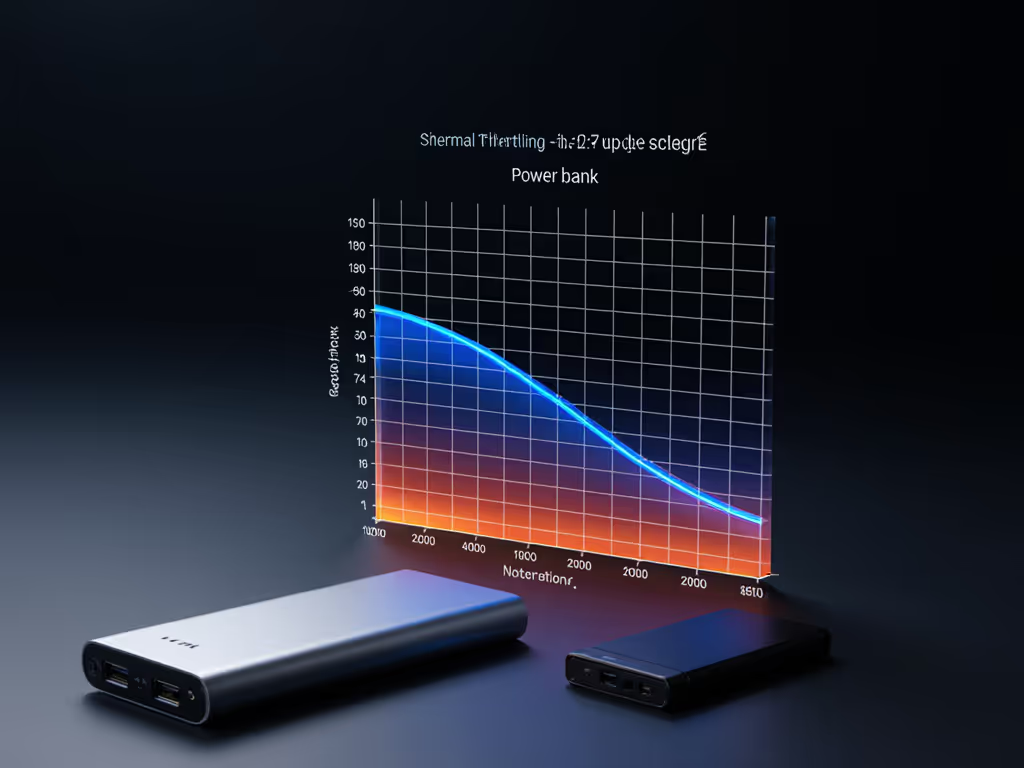
Related Articles


Home Assistant Battery Integration: Accurate Charge Automation


Power Bank Firmware Updates: Safety and Compatibility Fixes